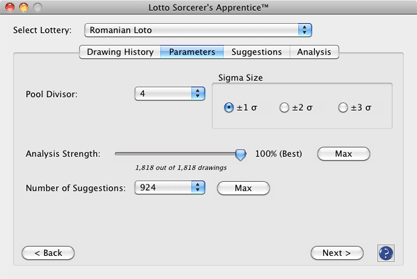Parameters Tab
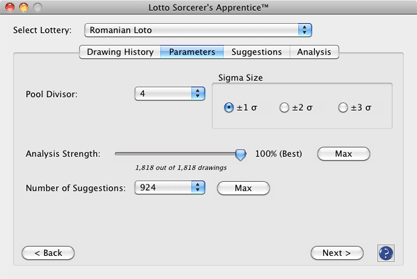
Overview
This is the second tab in the Main window, and is used for setting the Parameters used for the analysis.
How to Invoke
Click the "Parameters" tab in the Main Window.
Basic Procedure
-
Select the desired Pool Divisor by using the "Pool Divisor" dropdown menu.
- If your lottery has a bonus ball, choose the “Bonus Pool Divisor” you want to use.
-
Select the Sigma Size by clicking on the appropriate radio button in the Sigma Size group box.
-
Choose the Analysis Strength by using the Analysis Strength slider.
-
Select the number of lottery selections you want in the "Generate" dropdown menu.
Window Controls
Pool Divisor dropdown menu
This setting selects how Lotto Sorcerer's Apprentice divides up the number pool for generating suggestions. The choices presented will vary with different lotteries, because of the different parameters of different lotteries.
Bonus Pool Divisor dropdown menu
This setting selects how Lotto Sorcerer's Apprentice divides up the bonus number pool for generating suggestions. The choices presented will vary with different lotteries, because of the different parameters of different lotteries.
This control will not be visible when a standard lottery is selected.
"Sigma Size" radio buttons
This control sets how Lotto Sorcerer's Apprentice analyzes past drawings.
"Analysis Strength" slider
Use this slider to select how much of the lottery drawing history that Lotto Sorcerer's Apprentice will analyze. Generally, the larger the analysis strength, the more accurate the suggestions become, because Lotto Sorcerer's Apprentice will look deeper into the drawing history.
If this control is set to 100%, then the entire drawing history is analyzed; if it is set to less than 100%, then the most recent drawing history is analyzed.
The evaluation version is limited to a maximum analysis strength of 10% of the drawing history. The registered version of Lotto Sorcerer's Apprentice does not have this limitation.
"Neural/Analysis Mode " dropdown
You can choose three types of engines for the suggestion generation process: Pool Temperature, Parity, Distribution and Custom.
-
"Pool Temperature" : this looks for patterns with hot numbers (numbers drawn more often than normal), cold numbers (numbers drawn less often than normal) and everything in between.
-
"Parity" : this looks for patterns in Even/Odd numbers.
-
"Distribution" : this looks for patterns in the distribution of the numbers: high numbers (at the high end of the spectrum), low numbers (numbers at the low end of the spectrum) and everything in between.
-
This lets you run your own function (created by the Scripting Laboratory). Your script is expected to take complete control over the suggested generation process, from acquiring the drawing data to posting the suggested in the Projections Results tab. Note that when the script runs, it will not be run in its own thread.
"Number of Suggestions" dropdown menu
This dropdown menu lets you choose how many suggestions that Lotto Sorcerer's Apprentice will generate. The number of suggestions available will change by the Pool Divisor setting... the higher the pool divisor selected, the less suggestions are available.
Choosing Parameter Settings Strategy
You have several different parameter settings to choose from. We recommend that you experiment with the different settings, and see which one produces the best results for you. You can do this by generating a large number of suggestions for each parameter combination, and see how many winners each combination produced when the drawing is held. The parameter combination with the most wins would be the best combination to choose from.